Reviewing items
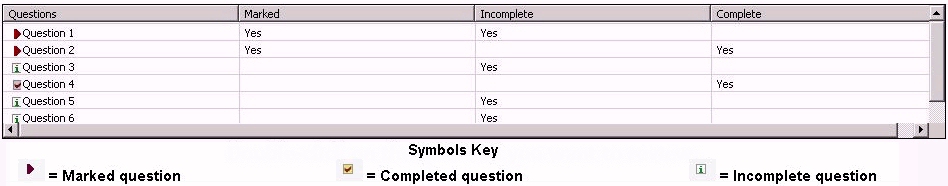
At the end of each section of the examination, you will see a scrollable listing of all the
question numbers. This list displays each question number and indicates if
the question has been marked for review, completed or skipped.
|
To review questions
|
|
Click on the Review All button. You will be moved to the first question. Clicking on the Next button will cause you to move to the next question.
You can also double-click on the question number in the list to move to a particular question.
|

|
|
To review marked questions
|
|
Click on the Review Marked button. You will be moved to the first marked question. Clicking on the Next button will cause you to move to the next
marked question.
|

|
|
To review incomplete questions
|
|
Click on the Review Incomplete button. You will be moved to the first incomplete question. Clicking on the Next button will cause you to move
to the next incomplete question.
|

|
|
To end review
|
|
Click on the End Session button. This will end not only your review, but also your exam section.
|

|
Click on the 'Next' button to continue.
|